Want to learn how to build smart contracts on Ethereum? This easy Ethereum smart contract tutorial will show you how. You’ll learn to create a smart contract on Ethereum with Solidity. It’s a great way to start with Ethereum coding for beginners.
Smart contracts are like self-running deals on the Ethereum blockchain. They make apps open, transparent, and easy to use. By 2020, over 1 million smart contracts were on Ethereum. It shows how important it is to know how to make them.
In this guide, you’ll learn to connect to Ethereum, write your contract in Solidity, and deploy it. You’ll use Remix IDE and Hardhat. Soon, you’ll have a smart contract on Ethereum.
Estimated time to complete this guide: ~15 minutes.
Ready to start your Ethereum smart contract journey? Let’s begin!
Introduction to Ethereum and Smart Contracts
Ethereum was introduced in 2015. It’s a decentralized, open-source blockchain platform that goes beyond digital currencies.
Bitcoin made secure money transactions possible. Ethereum lets developers make smart contracts and dApps. This tech opens up new ways to make systems better, safer, and more efficient.
What is Ethereum?
Ethereum is a programmable blockchain that lets developers create and run smart contracts. These contracts are like self-executing agreements written in code.
Ethereum uses “ether” (ETH) for transactions. Users also need ether to run certain computations, as smart contracts are very powerful.
Understanding Smart Contracts
Smart contracts are key to Ethereum. They are computer programs that enforce agreements automatically, eliminating the need for middlemen.
Developers write smart contracts in languages like Solidity and Vyper. Once on Ethereum, they are set in stone. This makes them trustworthy and secure.
| Traditional Contracts | Smart Contracts |
|---|---|
| Requires intermediaries (lawyers, notaries) | Self-executing, no intermediaries needed |
| Manual enforcement of terms | Automatic enforcement through code |
| Potential for human error and misinterpretation | Precise execution based on predefined rules |
| Time-consuming and costly processes | Efficient and cost-effective execution |
Benefits of Smart Contracts on Ethereum
Smart contracts on Ethereum bring many benefits:
- Transparency: The code is public, building trust.
- Immutability: Once set, they can’t be changed, keeping things secure.
- Automation: They make processes faster and cheaper, without needing middlemen.
- Security: Ethereum’s decentralized nature keeps smart contracts safe from tampering.
Developers can create many types of apps using Ethereum and smart contracts. The options are vast, from finance to gaming. Learning about Ethereum and smart contracts is key to creating secure and efficient solutions.
Prerequisites for Building Smart Contracts
Before you start writing smart contracts in Solidity, you need to get ready. Set up your workspace and pick the right tools. This will help you begin your journey in Solidity programming.
Setting Up a Development Environment
First, install Node.js and npm on your computer. These tools are key for creating smart contract projects. After installing, make a project folder and start a new project with npm init.
This command makes a package.json file. It helps manage your project’s needs and settings.
Then, consider using an Integrated Development Environment (IDE) for Solidity. Remix-IDE is a great choice. It’s web-based, making writing, testing, and deploying smart contracts easy. It’s perfect for beginners and experts alike.
Choosing a Solidity Compiler
To write smart contracts, you need a Solidity compiler. This compiler turns your code into bytecode for the Ethereum Virtual Machine (EVM). The most used compiler is solc (Solidity Compiler).
When picking a compiler version, think about your project’s needs and the Ethereum network you’ll use. Make sure your compiler matches your smart contract’s version, like “0.8.7” for Solidity.
| Compiler | Description |
|---|---|
| solc | The official Solidity compiler, available as a command-line tool or as a library for JavaScript projects. |
| Remix-IDE | A web-based IDE with a built-in Solidity compiler allows you to write, compile, and deploy smart contracts directly from your browser. |
With a good development environment and the right Solidity compiler, you’re set to write smart contracts. You’ll learn how to create secure and efficient contracts on the Ethereum blockchain.
Connecting to the Ethereum Network
To work with the Ethereum blockchain, you need to connect to it. Running your own Ethereum node is possible but takes a lot of time and resources. Luckily, platforms like Alchemy make it easier. They let you talk to the Ethereum chain without needing your own nodes.
Creating an Alchemy Account
Alchemy is a top choice for developers to connect to Ethereum. It offers a solid and growing platform for making and running dApps. Here’s how to start:
- Go to the Alchemy website (https://www.alchemy.com/) and hit “Sign Up”.
- Enter your name, email, and password.
- Check your email for a confirmation link and click it.
- After verifying, log in to the Alchemy dashboard.
Generating an API Key
After making your Alchemy account, you’ll need an API key. This key lets you talk to the Ethereum network. Here’s how to get it:
- In the Alchemy dashboard, click “Create App”.
- Give your app a name and pick a network (like Goerli).
- Set up your app’s settings, like region and scaling.
- Hit “Create App” to get your API key.
- Copy your API key and keep it safe. You’ll need it later.
| Platform | Free Tier Limit | Supported Networks |
|---|---|---|
| Alchemy | Unlimited projects | Mainnet, Goerli, Polygon, Arbitrum, Optimism |
| Infura | 3 projects | Mainnet, Goerli, Sepolia |
With an Alchemy account and API key, you’re set to connect to Ethereum. Alchemy’s platform is reliable and efficient. It lets you focus on writing your smart contract code without worrying about the setup.
Creating an Ethereum Account (Address)
To use the Ethereum network, you need an Ethereum account, or address. It’s a public-private key pair for sending and receiving transactions and interacting with smart contracts. We’ll show you how to create one using MetaMask wallet and switch to the Goerli test network.
Installing MetaMask Wallet
MetaMask is a browser extension for managing Ethereum accounts. It lets you send transactions and use dApps. Here’s how to create an account:
- Go to the MetaMask website (https://metamask.io) and click “Download”.
- Pick your browser (Chrome, Firefox, or Brave) and click “Install MetaMask for [Browser]”.
- Add MetaMask to your browser by clicking “Add to [Browser]” in the store.
- Open MetaMask and click “Get Started”.
- Choose “Create a Wallet” and set a strong password.
- Save your 12-word backup seed phrase. It’s key for recovering your account.
- Confirm your seed phrase by ordering the words correctly.
- Click “All Done” to finish setting up MetaMask.
Switching to the Goerli Test Network
Use Goerli test network for smart contract testing without real Ether. It’s safe to experiment without financial risks. Here’s how to switch to Goerli in MetaMask:
- Open MetaMask and click the network dropdown menu.
- Choose “Goerli Test Network” from the list.
- Your wallet is now on Goerli, ready for smart contract testing.
With an Ethereum account from MetaMask and on Goerli, you’re set to test smart contracts without real costs. Next, we’ll discuss funding your account with test Ether for transaction fees.
Funding Your Ethereum Account
To deploy your smart contract on the Goerli test network, you need test Ether. This test Ether lets you play with the network without losing real money. It’s perfect for learning about smart contracts.
Getting test Ether is easy with a Goerli faucet. A faucet gives out free test Ether to developers. Here’s how to get it:
- Go to a trusted Goerli faucet site, like Alchemy Goerli Faucet or Chainlink Faucet.
- Put in your Ethereum account address from MetaMask.
- Do a captcha or verification to show you’re human.
- Hit “Request” or “Send” to get test Ether in your account.
It might take a while for the test Ether to show up. Be patient and check your balance often with MetaMask or Alchemy’s Composer.
You’re set to deploy your smart contract with test Ether in your account. Having enough test Ether covers the gas fees for your contract.
Remember, test Ether is not worth real money. It’s for testing on Goerli. Using a Goerli faucet, you can build and deploy your contract safely.
Checking Your Account Balance
Before you deploy your smart contract, make sure you have enough money. You need money for transaction fees and gas. It’s important to check your balance first.
Using Alchemy’s Composer Tool
Alchemy’s Composer helps you see your Ethereum account balance. Go to the Alchemy Composer and pick “Ethereum” from the menu. Then, use “eth_getBalance” and put in your MetaMask address. Press “Send Request” to see your balance.
Understanding Wei and Ether Conversion
When you get the response, your balance will be in Wei. To change it to Ether, divide by 10^18. This is because there are 1,000,000,000,000,000,000 Wei in 1 Ether.
| Wei | Ether |
|---|---|
| 1,000,000,000,000,000,000 | 1 |
| 500,000,000,000,000,000 | 0.5 |
| 10,000,000,000,000,000 | 0.01 |
Here’s how to change Wei to Ether:
- If your balance is 5,000,000,000,000,000,000 Wei, divide by 10^18.
- 5,000,000,000,000,000,000 / 10^18 = 5 Ether
By checking your balance, you can deploy and use your smart contract. Always watch your balance and add money when needed. This keeps your operations smooth.
Initializing Your Smart Contract Project
To start your Ethereum smart contract project, create a new directory. Then, use npm to initialize it. This step sets up your project and makes sure you have all needed tools and settings.

First, make a new folder for your project. Then, go to it using the command line. Next, type this command to start your project:
npm init
npm will ask you for project details like its name and author. You can fill in the info or use the defaults. This makes a package.json file, which holds your project’s info and needs.
Now, you can install the packages you need for Ethereum smart contract work. Some key packages are:
- hardhat
- @nomiclabs/hardhat-waffle
- @nomiclabs/hardhat-ethers
- ethereum-waffle
- chai
- ethers
- solidity-coverage
To install these, use this command:
npm install –save-dev hardhat @nomiclabs/hardhat-waffle @nomiclabs/hardhat-ethers ethereum-waffle chai ethers solidity-coverage
This installs the packages you need for development and testing.
After installing, set up your project’s folders. Make these main folders:
- contracts: For your Solidity smart contract files.
- scripts: For scripts to deploy and work with your contracts.
- test: For your smart contract test files.
Then, update your package.json file. Add these scripts to the “scripts” section:
“scripts”: {
“build”: “hardhat compile”,
“test:light”: “hardhat test”,
“test”: “hardhat coverage”
}
These scripts help you compile, test, and check code coverage with Hardhat.
By starting and setting up your Ethereum project, you’ll be ready to develop, test, and deploy smart contracts on the Ethereum blockchain.
Installing and Setting Up Hardhat
Hardhat makes it easy to work on Ethereum smart contracts. First, install it in your project folder with npm. For the best experience, make sure you have npm version 7 or later.
Hardhat offers many tasks and plugins for smart contract work. These help with tasks like compiling, testing, and deploying contracts. Depending on your needs, you can use JavaScript or TypeScript.
Creating a Hardhat Project
To start a new project, go to your project folder and type npx hardhat. This will guide you through setting up your project. Choose “Create an empty hardhat.config.js” to start with a basic setup.
After running npx hardhat, you’ll see new files and folders. These include:
- node_modules: Your project’s dependencies.
- package.json: Your project’s details and scripts.
- hardhat.config.js: Your project’s main settings.
- contracts: Where you’ll keep your smart contract files.
- test: For writing test cases.
Configuring the hardhat.config.js File
The hardhat.config.js file sets up your project. Here, you can choose the Solidity compiler version and network settings. Here’s an example:
module.exports = {
solidity: “0.8.9”,
networks: {
goerli: {
url: process.env.ALCHEMY_GOERLI_URL,
accounts: [process.env.GOERLI_PRIVATE_KEY]
}
}
};
In this example:
- solidity picks the Solidity compiler version (e.g., 0.8.9).
- networks sets up the Goerli test network. It uses an Alchemy URL and private key from environment variables.
Keep sensitive info like API keys and private keys safe. Use a .env file and the dotenv library. This keeps your config clean and your credentials secure.
Now that Hardhat is set up, you can build and test your smart contracts. Hardhat offers tools for testing, debugging, and more. It’s a solid base for creating secure and reliable contracts.
Organizing Your Project Structure
Building a smart contract on Ethereum needs a clean project structure. This makes your code easier to read and maintain. It also helps you work faster.
Creating the “contracts” Folder
Start by creating a “contracts” folder. This is where all your smart contract code goes. It keeps everything organized, whether you have one or many contracts.
To make the “contracts” folder, go to your project’s main folder and type:
mkdir contracts
After making the folder, put your Solidity code files in it. For example, “HelloWorld.sol” goes here.
Creating the “scripts” Folder
Next, make a “scripts” folder. It’s for scripts that work with your contract. These can be deployment, testing, or other scripts.
To create the “scripts” folder, type this in your project’s main folder:
mkdir scripts
In the “scripts” folder, write JavaScript or TypeScript files. These can be deployment scripts or anything else you need. For example, “deploy.js” can deploy your contract.
Having separate folders for contracts and scripts keeps things clear. The “contracts” folder has your code, and “scripts” handles interactions.
A good project structure makes your code easier to work with. It helps other developers too. As you keep working, a well-organized project will save you time.
Writing Your Smart Contract Code
Now that your development environment is ready, it’s time to write your smart contract code. Open your project in a code editor. Go to the “contracts” folder and create a new file with a .sol extension, like HelloWorld.sol. Then, start coding your smart contract in Solidity.
Understanding the Structure of a Smart Contract
A basic smart contract has several parts:
- Contract declaration: Use the “contract” keyword and a unique name.
- State variables: These store data permanently in the contract.
- Functions: These define how the contract works and interact with data.
- Modifiers: They add conditions or restrictions to functions.
- Events: These log important actions or changes in the contract.
Here’s what a simple smart contract looks like:
| Contract Component | Example Code |
|---|---|
| Contract Declaration | contract HelloWorld { |
| State Variable | uint public myNumber; |
| Function | function setNumber(uint _myNumber) public { myNumber = _myNumber; } |
| Modifier | modifier onlyOwner() { require(msg.sender == owner); _; } |
| Event | event NumberChanged(uint newNumber); |
Defining State Variables and Functions
State variables keep data in the contract. They can be different types like uint, string, or bool. Functions show how the contract works and can change data.
When making functions, think about:
- Access modifiers (public, private, internal, external) to control who can see them.
- Function parameters to accept values.
- Return values to send data back.
- Modifiers to add rules to functions.
Compiling Your Smart Contract
After writing your contract, compile it with the Solidity compiler. This checks for errors and makes the bytecode and ABI needed to use your contract.
To compile with Hardhat, use this command in your terminal:
npx hardhat compile
If it works, you’ll see the compiled files in the “artifacts” folder.
By knowing how a smart contract works, defining its parts, and compiling it, you’re getting close to making a working smart contract on Ethereum.
Build Smart Contract Ethereum
Now that your setup is ready, it’s time to link your MetaMask wallet and Alchemy account. This is key for using your smart contract on Ethereum.
Connecting MetaMask and Alchemy to Your Project
To connect MetaMask, Alchemy, and your project, install the dotenv package with npm. It helps keep your private key and API URL safe as environment variables.
Open your terminal and go to your project folder. Type this to install dotenv:
npm install dotenv
After it’s installed, make a new file called .env in your project’s root. This file will hold your environment variables.
Updating the .env File with Your Private Key and API URL
Open the .env file in your editor. Add these lines:
PRIVATE_KEY=your_metamask_private_key
API_URL=your_alchemy_api_url
Put your MetaMask private key and Alchemy API URL in these spots. Make sure to keep your private key safe and never share it.
To avoid sharing your private key, add .env to your .gitignore file. This keeps it out of version control.
| Configuration | Description |
|---|---|
| PRIVATE_KEY | Your MetaMask wallet’s private key, used for signing transactions and deploying contracts |
| API_URL | The Alchemy API URL, which provides access to the Ethereum network for deploying and interacting with your smart contract |
I’m thrilled to inform you that by setting these environment variables, you’ll be able to seamlessly connect your MetaMask wallet with your Alchemy account. This will greatly simplify the deployment and utilization of your smart contract on the Ethereum platform.
Deploying Your Smart Contract
After writing and compiling your smart contract, it’s time to deploy it to the Ethereum network. To do so, create a new script file in your project’s “scripts” folder. Let’s name this file “deploy.js.”
In “deploy.js”, you’ll use ethers.js to connect to Ethereum. This library makes working with the blockchain easy. You’ll add your contract’s ABI and bytecode, which you got from compiling.
Then, you’ll use MetaMask to deploy the contract. Make sure you have enough money in your account for gas fees. Gas fees pay for the Ethereum network’s work to run your contract.
To start the deployment, type this in your terminal:
npx hardhat run scripts/deploy.js –network goerli
This command tells Hardhat to deploy your contract to the Goerli test network. Hardhat makes it easy to work with smart contracts on Ethereum.
After the transaction is confirmed, your contract will be live on Ethereum. Check the deployment on Etherscan to see if it worked.
| Step | Description |
|---|---|
| 1. Create deployment script | Create a new script file (e.g., deploy.js) in the “scripts” folder to handle the deployment process. |
| 2. Connect to Ethereum network | Use the ethers.js library to establish a connection to the Ethereum network in your deployment script. |
| 3. Load contract ABI and bytecode | Load your compiled contract’s ABI and bytecode into the deployment script. |
| 4. Deploy using MetaMask | Utilize your MetaMask account to sign and send the deployment transaction, ensuring sufficient funds for gas fees. |
| 5. Run deployment script | Execute the deployment script using the command: npx hardhat run scripts/deploy.js –network goerli |
| 6. Confirm deployment | Verify the successful deployment of your smart contract on the Ethereum blockchain using a blockchain explorer. |
By following these steps, you can deploy your smart contract to Ethereum. Before you start, make sure your files are right, you have all the needed tools, and you have enough money in MetaMask.
Interacting with Your Deployed Smart Contract
After deploying your smart contract to the Ethereum network, you can start interacting with it. This lets you use the contract’s functions and change its state. Remix IDE is a popular tool for this, a web-based environment for Solidity smart contracts.
Using Remix IDE to Interact with Your Contract
To use Remix IDE with your contract, follow these steps:
- Copy the contract address from the deployment receipt.
- Go to the Remix IDE in your browser.
- In the “Deploy & Run Transactions” tab, choose “Injected Web3”.
- Connect your MetaMask account to Remix IDE.
- Paste your contract address in the “At Address” field.
- Click the “At Address” button to load your contract.
These steps help you connect Remix IDE to your smart contract. This connection lets you do many things with the contract, like call its functions and change its state.
Executing Functions and Updating Contract State
Once your contract is in Remix IDE, you can use its functions and update its state. Here’s how:
- Find the function you want to use from the contract’s interface.
- Put in the needed input parameters for the function, if any.
- Click the function button to use it.
- Confirm the transaction in your MetaMask wallet.
- Wait for the transaction to be mined and added to a block.
Using functions this way lets you interact with your contract and see its state changes. You can check the updated state by using getter functions or looking at the contract’s storage variables.
| Concept | Description |
|---|---|
| Provider | Connects to the Ethereum network and allows interaction with the blockchain. |
| Signer | Represents an Ethereum account that can sign transactions and interact with contracts. |
| Contract | Abstracts the deployed smart contract, enabling function calls and state updates. |
When using Ethers.js with your contract, you’ll work with Provider, Signer, and Contract. The Provider connects to the Ethereum network, the Signer is your Ethereum account, and the Contract lets you interact with the contract’s functions and state.
Remember to handle the asynchronous nature of blockchain interactions and consider gas costs. Check the Alchemy mempool and Sepolia Etherscan to see if your transactions are mined.
By learning to interact with your smart contract using Remix IDE, you can update its state and build powerful apps on the Ethereum blockchain.
Best Practices for Smart Contract Development
Creating smart contracts on Ethereum needs a deep understanding of best practices. This ensures security, efficiency, and easy maintenance. As the blockchain market grows, following industry standards is key.
Ensuring Smart Contract Security
Keeping smart contracts safe is crucial. Ethereum is still growing, and new safety rules are coming. Here are ways to protect your contract:
- Check inputs to stop bad data from causing problems
- Use access control to limit who can do what
- Use reentrancy guards to stop repeated attacks
- Avoid using tx.origin for better security
- Mark payable functions and state variables clearly
Keep up with new security tips. Learn about blockchain features like external calls and public data. This will help keep your contracts safe.
Writing Clean and Efficient Code
Clean, modular code is vital for smart contracts. It makes them easier to read and maintain. Here are some tips:
- Write in Solidity for Ethereum contracts
- Use assert() and require() for checks
- Be careful with integer division
- Use modifiers for checks only
- Know the difference between abstract contracts and interfaces
Keep functions simple to avoid errors. Reuse code and balance between big and small contracts for better efficiency.
Testing Your Smart Contract Thoroughly
Testing well is key to finding and fixing problems before you deploy. Here are some strategies:
- Unit testing for individual functions
- Integration testing for interactions
- Security audits for vulnerabilities
- Incremental rollouts for bug fixing
Use tools like Truffle and OpenZeppelin for easier development. Offer bug bounties to keep improving your contracts.
By following these best practices, you can create secure, efficient smart contracts, which can help grow industries like legal and healthcare.
You Might Also Like:
Conclusion
In this guide, you learned how to start with Ethereum smart contract development. You know how to set up your environment and connect to the Ethereum network. You also know how to write Solidity code and deploy it to the blockchain.
As you keep learning about blockchain programming, remember to focus on security and efficiency. Ethereum smart contracts can automate processes and reduce the need for middlemen. This opens up new possibilities for businesses and individuals.
The global smart contract market is expected to hit $1.4 billion by 2025. Also, 72% of executives think smart contracts will be key in the future of business. This shows the huge opportunities for Ethereum developers.
By getting good at Ethereum smart contract development, you can help grow the DeFi ecosystem. It’s already worth over $40 billion. Use Solidity to make transactions safe and automate complex contracts. With Ethereum’s strong support, you can create amazing decentralized apps.