The highly anticipated Hamster Kombat airdrop is approaching, and completing your KYC (Know Your Customer) verification is a critical step to secure your HMSTR tokens. Without it, users could miss out on their rewards on key platforms like Binance, OKX, and Bybit. In this guide, we’ll break down the KYC process for Hamster Kombat, share the essential steps, and explain how to avoid common mistakes that might prevent you from claiming your airdrop.
Why KYC is Crucial for the Hamster Kombat Airdrop
As the Hamster Kombat airdrop approaches, completing the KYC (Know Your Customer) process is essential for users who want to claim their HMSTR tokens. With Binance, OKX, and Bybit requiring KYC compliance, it ensures that the airdrop is distributed fairly and securely. Missing out on this verification means losing your tokens and your chance to participate in trading on major platforms.
Understanding the Importance of KYC in Hamster Kombat
The KYC process helps prevent fraud and ensures that the Hamster Kombat airdrop is only accessible to eligible players. By verifying identity, KYC helps maintain security, prevents bots and bad actors from manipulating the system, and allows for a transparent and fair distribution of tokens. For users, KYC is a safeguard that ensures they can confidently participate in the airdrop and subsequent token trading.
Consequences of Failing to Complete KYC
Failing to complete KYC by the September 20 deadline has serious consequences. Users who do not complete the verification will forfeit their airdrop eligibility and lose access to their HMSTR tokens. In addition, platforms like Binance and OKX could suspend or limit account activity for non-compliant users, leading to further loss of trading privileges.
Security and Compliance: Why Exchanges Demand KYC
Cryptocurrency exchanges like Binance, OKX, and Bybit demand KYC not only to comply with international regulations but also to protect their user base. Completing KYC reduces the risk of scams and fraudulent activity, ensuring that all participants are legitimate and providing a safer trading environment. For exchanges, it is a regulatory requirement that adds a layer of security for both users and the platform.
Completing KYC:
- Validate your ID and proof of address: Make sure the documents are clear and up-to-date.
- Avoid using VPNs or proxies: This can trigger flags and lead to account suspension.
- Ensure all documentation is legible: Blurry or incomplete submissions may delay the process or lead to rejection.
Step-by-Step for Hamster KYC Needed Process Airdrop
To claim your HMSTR tokens, completing the KYC process on the appropriate platform is essential. This section provides a detailed guide on how to navigate the KYC process for Binance, OKX, Bybit, and other relevant exchanges.
KYC on Binance for Hamster Kombat
To complete the KYC process on Binance for the Hamster Kombat airdrop, follow these steps:
1. Accessing Hamster Kombat Airdrop Interface
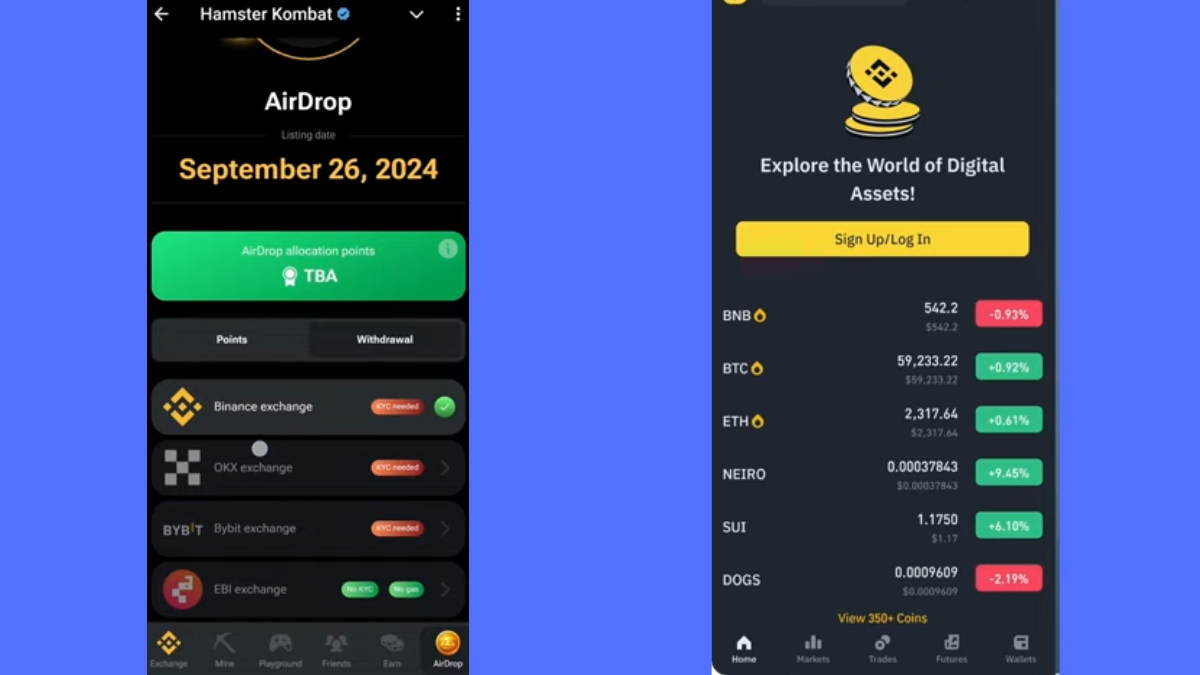
The first shows the Hamster Kombat Airdrop interface. You can see the listing date set for September 26, 2024. To withdraw your tokens, you need to complete KYC for exchanges like Binance, OKX, Bybit, and EBI. Select your preferred exchange and prepare for KYC to ensure smooth withdrawals.
2. Download and Launch Binance App
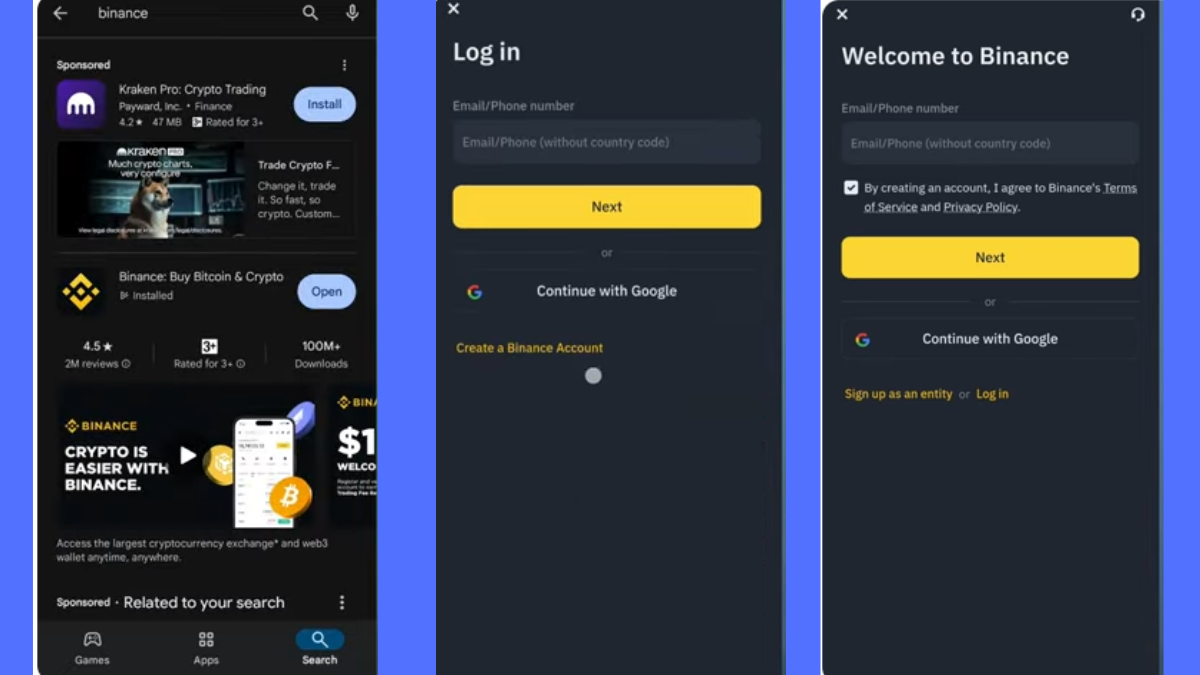
you will need to download and open the Binance app. You can get it from the Google Play Store. After the app is installed, open it to log in or create an account. Binance is one of the major exchanges listed for Hamster Kombat withdrawals, and this is where you’ll complete the KYC process.
3. Sign Up or Log In to Binance
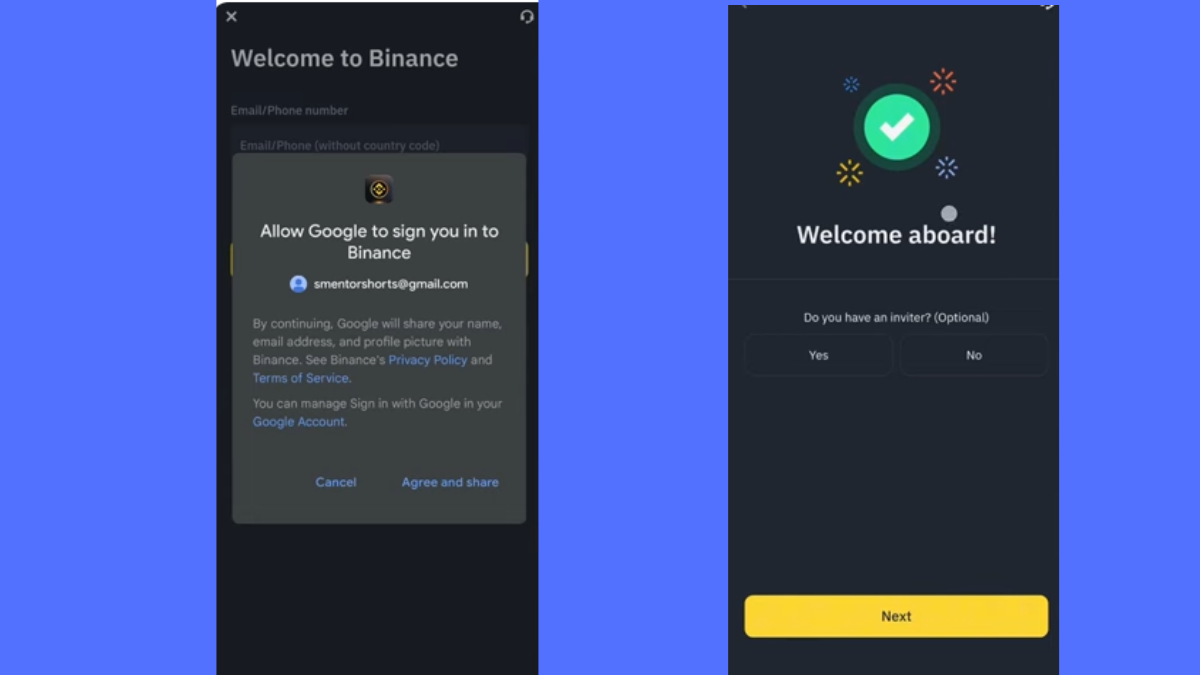
After launching the Binance app, you’ll see the login or sign-up page. If you don’t have an account, click “Create a Binance Account.” You can also use your Google account to sign in. Complete this step by entering your email or phone number and following the prompts to verify your details.
4. Initiating the KYC Process
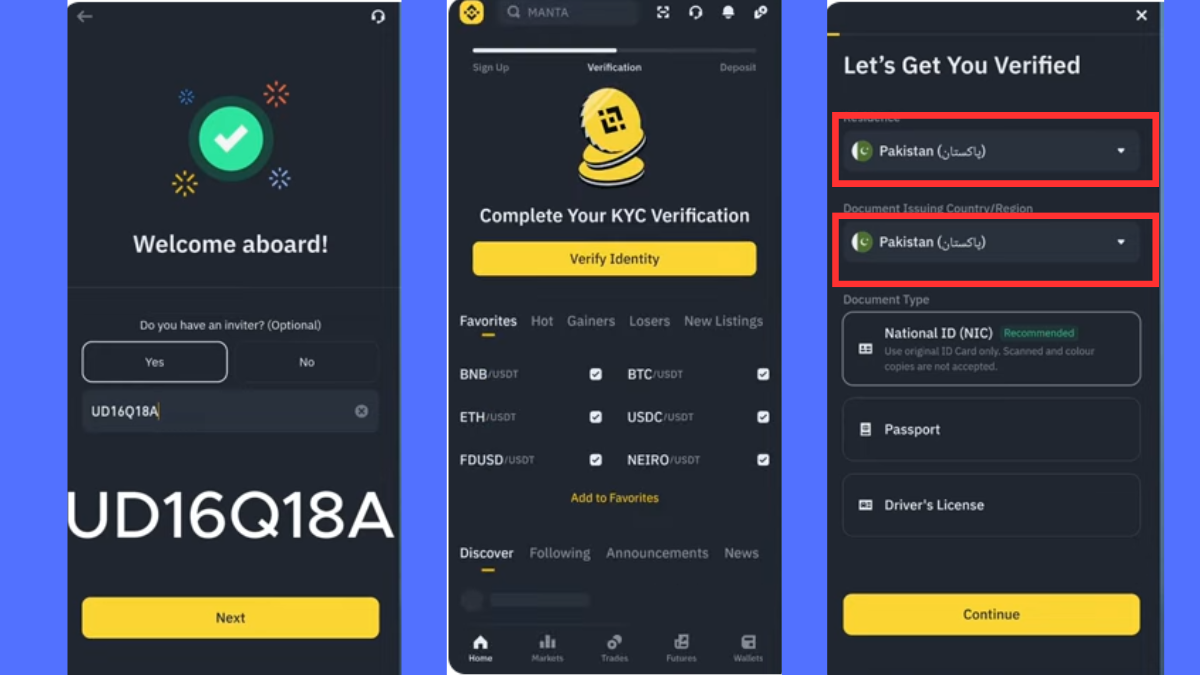
Once logged in, you will be prompted to start the KYC verification. Click “Verify Identity.” Select your country of residence and the country that issued your identification documents. In this case, the example shows Pakistan. Choose your verification document type (National ID, Passport, or Driver’s License) to proceed.
5. Uploading Verification Documents
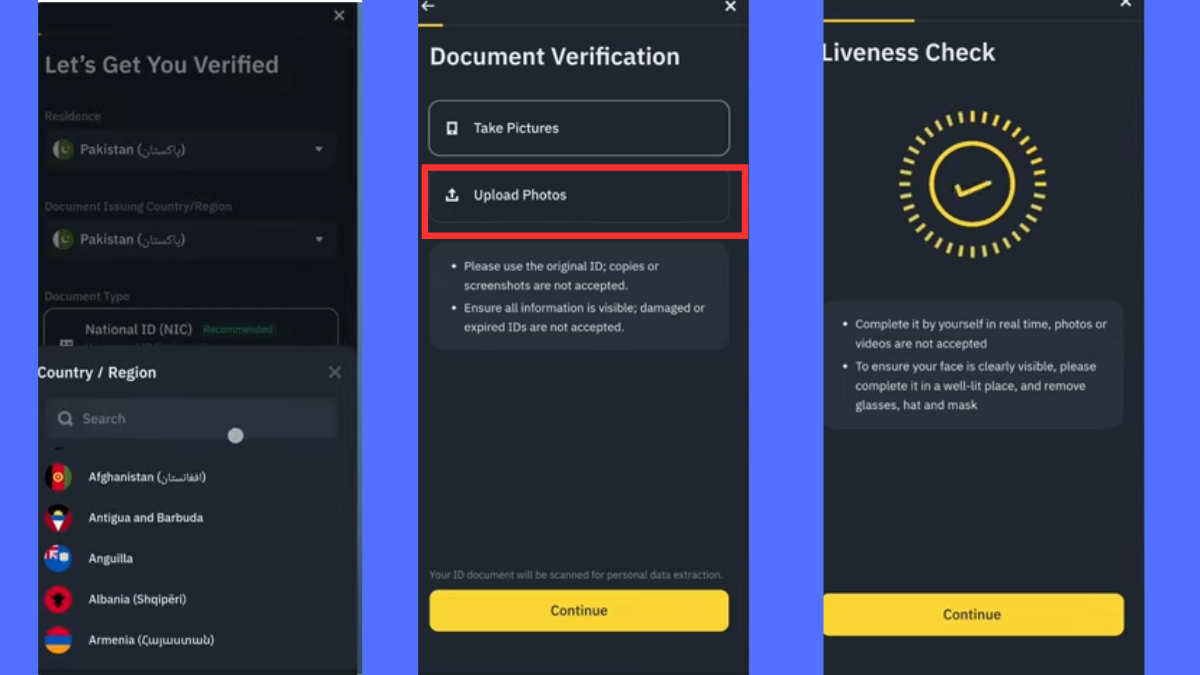
The next step involves submitting your identification documents. You can either take a new picture or upload an existing image of your ID (National ID, Passport, or Driver’s License). Make sure the document is clear and meets the app’s guidelines. Upload the images, and once done, click “Continue” to proceed.
6. Completing the Liveness Check
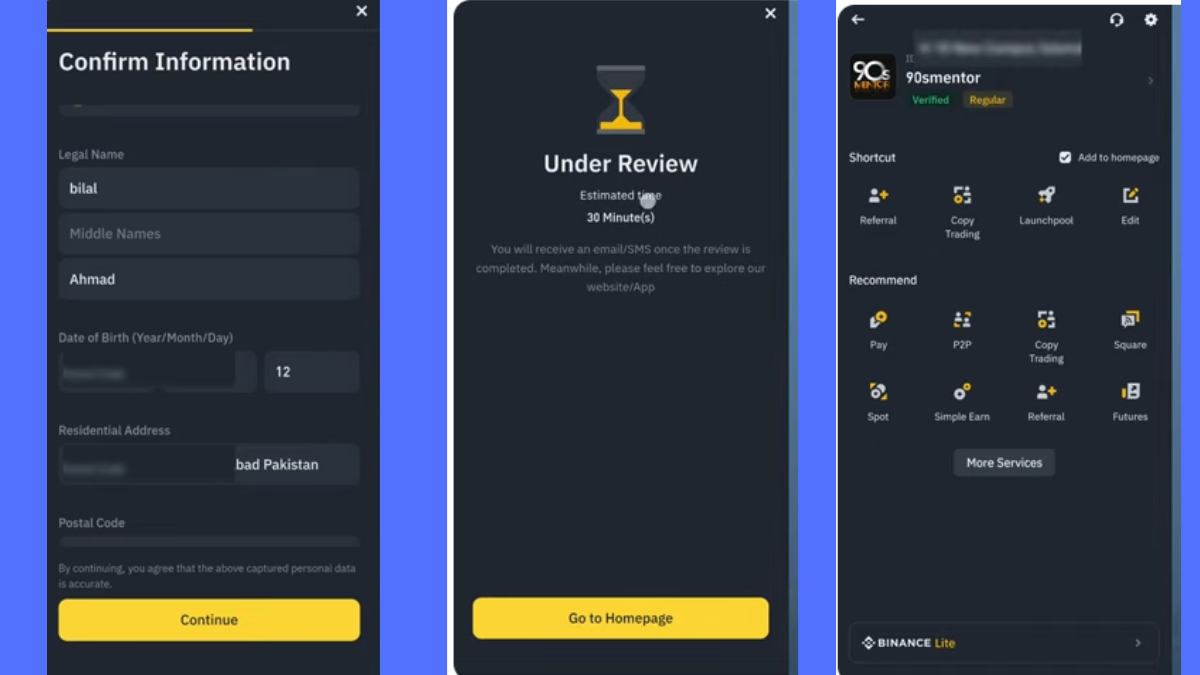
After uploading your documents, Binance will perform a liveness check. This requires you to take a live photo of yourself by following the app’s instructions, such as turning your head to different angles. Ensure your face is clearly visible and unobstructed for accurate verification. Complete the check to move forward.
7. KYC Approval and Token Deposit
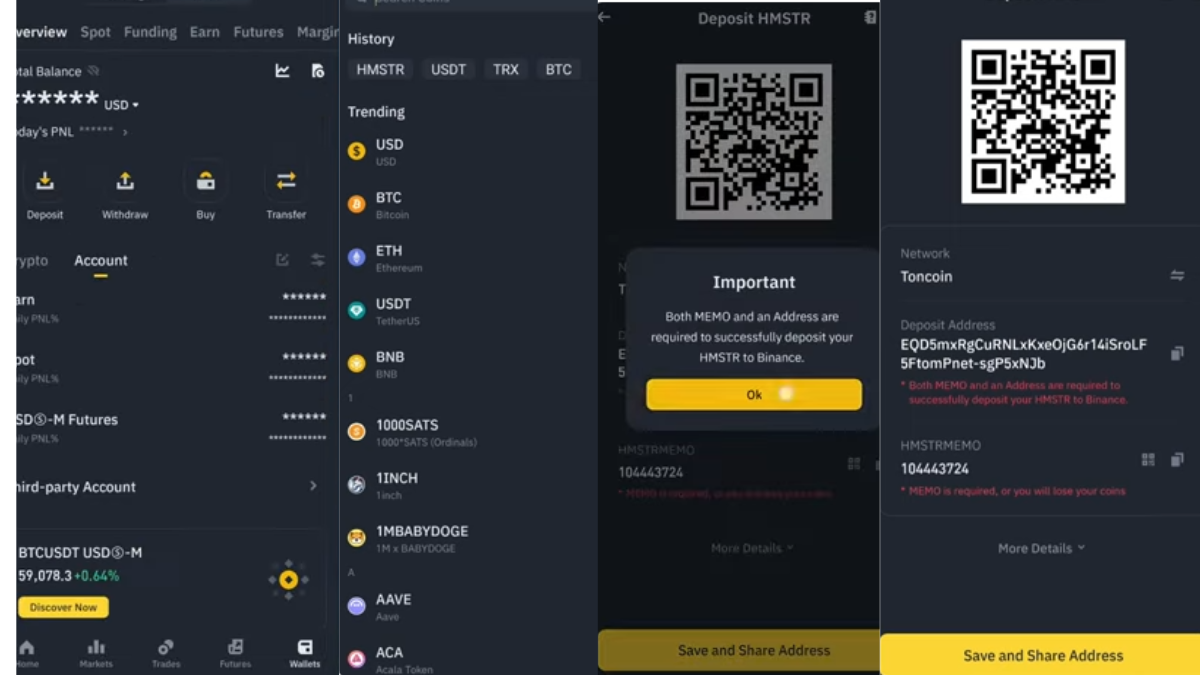
After the liveness check, your KYC status will go “Under Review,” which typically takes 30 minutes. Once verified, you will receive a confirmation, and your account will show a “Verified” status. Now, you can deposit or withdraw your Hamster (HMSTR) tokens by selecting the correct deposit address and MEMO from the Binance wallet section. Follow the steps to complete your transaction.
Completing KYC on OKX and Bybit
The KYC process for OKX and Bybit is similar to Binance:
- Open your account: Ensure you have completed the verification process for full KYC.
- Access the deposit section: For OKX and Bybit, find the HMSTR token under the “Deposit” menu.
- Copy your wallet details: Like Binance, you will need to copy the wallet address and MEMO.
- Submit details in the Hamster Kombat app: After entering the deposit address and MEMO, confirm the connection.
Alternative KYC Options: EBI and Telegram Wallet
For users seeking a KYC-free experience, the EBI Exchange and Telegram Wallet provide alternative methods:
- EBI Exchange: Unlike other platforms, EBI does not require full KYC for withdrawals, making it attractive for users prioritizing privacy. Note, however, that certain functions may be restricted.
- Telegram Wallet: This wallet only requires light KYC verification and is directly integrated with the Telegram app, offering a faster and simpler process. It’s ideal for users who want a quick setup with fewer security checks.
Common Mistakes and How to Avoid KYC Failures
Mistakes made during the KYC process can lead to delays, missed opportunities, or even loss of tokens. As Hamster Kombat’s airdrop approaches, it’s critical to avoid these errors to ensure a smooth claim. This section highlights the most frequent KYC mistakes and provides solutions to avoid them.
Incorrect Documentation and How to Fix It
One of the most common errors during the KYC process is submitting incorrect or blurry documents. Documents that aren’t clear or fail to meet the platform’s requirements often result in immediate rejection. To avoid this:
- Ensure your documents are up-to-date: Double-check expiration dates and make sure you’re submitting valid ID.
- Clear Scans or Photos: Take clear, well-lit photos of your documents, ensuring all details are legible.
- Correct Document Type: Different exchanges may have specific documentation requirements (e.g., government-issued ID, passport). Be sure to follow the exchange’s guidelines.
Timing Your KYC: Don’t Miss the Deadline
Completing your KYC before the deadline is essential, especially with high demand around airdrops. Missing this step can mean forfeiting your claim. Here are some tips to ensure timely completion:
- Submit documents 48 hours before the deadline: This ensures enough time for any corrections or resubmissions.
- Double-check submission status: Ensure that your documents are under review and haven’t been flagged for issues.
- Avoid peak times: High submission traffic close to the deadline can delay processing. Submit early to avoid these bottlenecks.
Key Dates and Upcoming Airdrop Deadlines
With the Hamster Kombat airdrop fast approaching, it’s critical to stay informed of the key dates that could impact your ability to claim your HMSTR tokens. Missing these deadlines could mean forfeiting your tokens, so be sure to take note of the following important milestones.
Snapshot Date: September 20
The snapshot date is set for September 20, 2024, at 6:00 PM UTC. This snapshot is crucial because it locks in player achievements, which will determine their token allocation in the airdrop. Only users whose activity is captured in this snapshot will be eligible for the airdrop. Any gameplay or achievements after this time won’t count toward the token distribution.
To maximize your potential airdrop allocation, make sure to level up and complete in-game tasks before the snapshot. Players who fail to meet the criteria by the deadline will not receive the airdrop.
Airdrop and Listing Date: September 26
The Hamster Kombat airdrop will officially take place on September 26, 2024, at 12:00 PM UTC. On this day, the tokens will be distributed to eligible players, and the HMSTR token will be listed on major exchanges including Binance, OKX, and Bybit. Players can claim their airdrop tokens and start trading once the listing goes live.
The total supply of 100 billion HMSTR tokens includes 60 billion allocated for the airdrop. This day also marks the start of trading pairs on platforms like Binance, where users will be able to trade HMSTR against USDT, BNB, and other currencies.