Mobile cryptocurrency mining has gained traction, and MinerGate Mobile Miner stands out as a leading solution in 2024. With the growing demand for on-the-go mining, the MinerGate xFast app offers enhanced features, making Monero mobile mining and CPU mining on smartphones more accessible than ever. This guide covers MinerGate’s latest features and tips. They will help you optimize mining on mobile devices. Additionally, we’ll walk through MinerGate app withdrawal processes and practical security measures.
MinerGate Mobile Miner 2.14 Free Download
The MinerGate Mobile Miner app is a versatile tool for mining multiple cryptocurrencies, including Bitcoin, Monero, and Ethereum, directly from your Android device. We will show you how to safely download the MinerGate Mobile Miner 2.14 APK. This will update you to the latest version.
How to Download the MinerGate Mobile Miner APK for Android
Downloading the MinerGate Mobile Miner APK is a simple process, but it’s essential to use a safe and trusted source. Here’s how to get started:
- Visit Trusted APK Sites: You can download MinerGate Mobile Miner 2.14 from official APK download sites like APKPure or ApksFULL, which host the latest versions of the app.
- Ensure Compatibility: Before downloading, confirm that your Android version meets the minimum requirements. MinerGate works best on devices running Android 4.1 or higher.
- Download and Install: Once downloaded, locate the APK file on your device and follow the installation prompts. If you encounter security warnings, enable “Install from Unknown Sources” in your device’s settings to proceed.
Mobile Miner Setup and Configuration
After installation, setting up MinerGate for optimal mobile mining is crucial. Here’s a quick guide:
- Create a MinerGate Account: Sign in or create a new account within the app. This will allow you to track your mining activities across both desktop and mobile devices.
- Select Cryptocurrencies: Choose the cryptocurrencies you wish to mine by selecting them from the coin list. MinerGate supports several options, including Monero and Bytecoin.
- Optimize Mining Settings:
- Adjust Thread Count: To manage your phone’s resources, go to Settings and adjust the number of threads dedicated to mining. Fewer threads will conserve battery but reduce mining speed.
- Mine When Charging: Allow the “Mine only when setting” option to conserve your battery while maintaining mining efficiency.
By following these steps, you’ll be able to optimize your mining setup for performance and efficiency.
MinerGate Review 2024: Is MinerGate Mobile Miner Worth It?
With MinerGate Mobile Miner 2.14, users can mine cryptocurrencies like Monero and Ethereum directly from their smartphones. The app provides an easy entry point for mobile mining, but is it still worth using in 2024? This review covers the pros and cons of the MinerGate app. It focuses on its performance, features, and security.
Pros and Cons of MinerGate Mobile Miner
MinerGate Mobile Miner offers several strengths, especially for beginner miners, but it also comes with a few drawbacks. The following table summarizes its pros and cons:
| Pros | Cons |
|---|---|
| Ease of Use: Simple interface, ideal for beginners | Withdrawal Issues: Reports of delays and failed transactions |
| Multi-Currency Support: Can mine Monero, Ethereum, and Zcash | High Mining Fees: Charges between 1% to 1.5%, affecting profitability |
| Real-Time Performance Monitoring: Offers detailed mining statistics | Technical Issues: Occasional downtime and bugs within the app |
Security and Withdrawal Issues
Security is always a critical concern in cryptocurrency mining. MinerGate has implemented two-factor authentication (2FA) to secure accounts, but many users have raised concerns over withdrawal problems. These issues include delays and failed transactions when trying to move funds from the MinerGate wallet.
Some users doubt the transparency of MinerGate’s hash rates. They suspect the app may be underreporting mining performance. MinerGate’s easy platform for mobile miners may hurt your mining experience.
Top 7 Free Crypto Mining Apps for Android in 2024: Advantages and Disadvantages
In 2024, mobile crypto mining has become more accessible, with a range of apps offering users the chance to mine cryptocurrencies directly from their smartphones. Below are seven of the top free mining apps available for Android, each with its own set of advantages and disadvantages.
1. MinerGate Mobile Miner

MinerGate lets users mine cryptocurrencies, like Monero and Ethereum, from their smartphones. It features a real-time dashboard and supports cloud mining.
Advantages:
- Users can mine various coins simultaneously, enhancing flexibility with Multi-Currency Support.
- The app offers Real-Time Statistics and detailed insights into mining activities, making it easier to track progress.
- Designed with beginners in mind, the app’s interface is simple and easy to navigate.
Disadvantages:
- Users have reported problems with delayed or failed withdrawals.
- The app’s mining profitability is considered moderate. It is not the highest, especially without high-powered hardware.
2. CryptoTab Browser

CryptoTab combines web browsing with Bitcoin mining. It mines cryptocurrency in the background while users browse the web. This makes it a more passive mining solution.
Advantages:
- users can earn Bitcoin simply by browsing the web With Effortless Mining
- This program allows you to boost your earnings by referring others, making it ideal for those with a large network.
Disadvantages:
- Mining rates are slow, so the earnings can be quite small due to the low mining speed.
- The app focuses exclusively on Bitcoin Only, which limits diversification.
3. StormGain
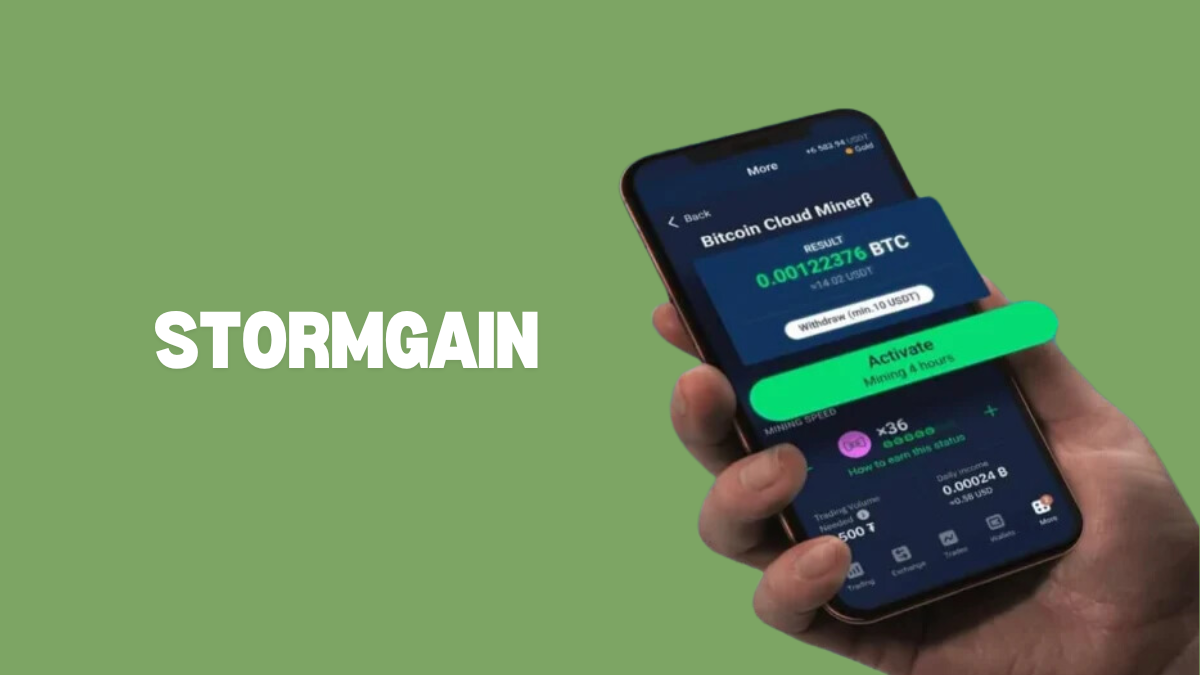
StormGain is a cloud mining and trading platform. It lets users mine cryptocurrencies without hardware. It’s an excellent choice for those new to mining and who are interested in crypto trading.
Advantages:
- With Bitcoin Only, users can mine through cloud-based servers, eliminating the need for powerful devices.
- StormGain, with its Trading Integration, incorporates crypto trading features, making it a comprehensive platform.
Disadvantages:
- Due to Low Profitability, cloud mining profits tend to be modest because of fees and shared resources.
- The platform manages the mining process, incorporating Limited Mining Control, which reduces user control over mining settings and leads to low profitability.
4. Pi Network

Pi Network lets users “mine” Pi tokens. It uses a low-energy process that doesn’t need heavy computing power. It’s built to be energy-efficient and mobile-friendly.
Advantages:
The Pi Network is designed to be energy efficient, utilizing minimal device resources. This makes it ideal for long-term use without draining your battery.
Users can enhance their mining rates by inviting friends and forming mining teams, making the process community-based.
Disadvantages:
- Pi tokens are currently non-tradable, meaning any potential profits are dependent on the platform’s future success.
- The value of Pi tokens remains speculative, reflecting their uncertain future value as the project transitions to its mainnet.
5. Electroneum
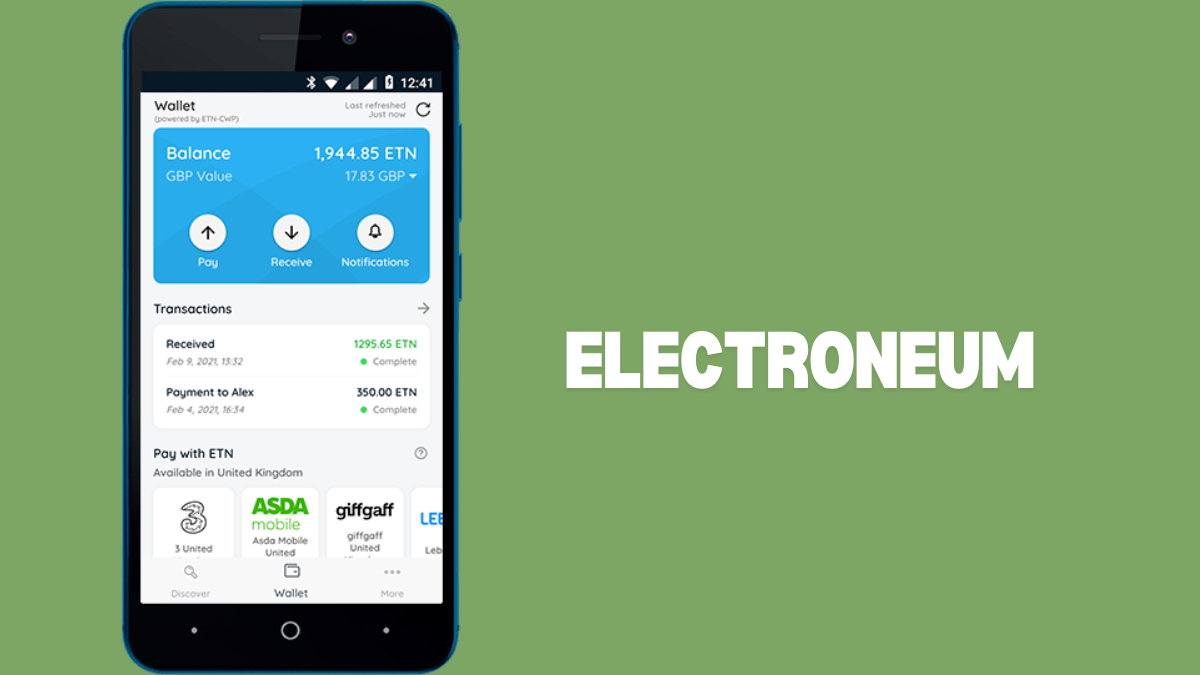
Electroneum is for mobile users. It lets them mine ETN tokens with low battery use. It also focuses on enabling financial inclusion for unbanked communities.
Advantages:
- The app is mobile-friendly, optimized for smartphones, and consumes minimal battery and data.
- Users can make instant payments using their mined ETN tokens, allowing for quick transactions.
Disadvantages:
- The app has limited profitability, as the rewards for mining ETN are generally low, making it less ideal for serious miners.
- Electroneum has a single currency focus, supporting only ETN tokens, which limits diversification opportunities.
6. AA Miner
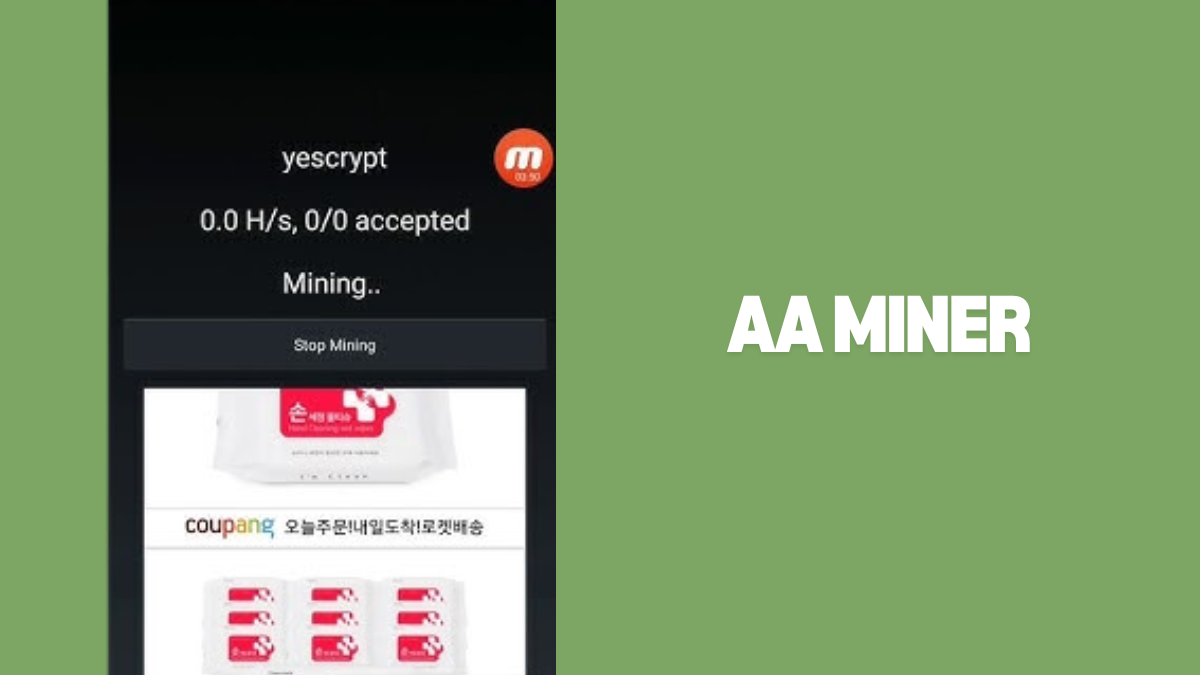
AA Miner is a minimalistic mining app supporting over 50 cryptocurrencies. It allows users to choose their preferred algorithm and adjust CPU usage.
Advantages:
- AA Miner provides extensive support for a wide range of currencies. With over 50 cryptocurrencies available for mining, it offers significant diversification.
- Is highly customizable, allowing users to tweak CPU settings for optimized mining. This flexibility ensures that users can tailor their mining experience to their specific needs.
Disadvantages:
- Features a primary interface, which might not appeal to users who prefer more detailed analytics. The minimal design focuses on simplicity and ease of use.
- Has low-profit margins, meaning the profitability is modest. This is a common characteristic of mobile mining applications.
7. Kryptex

Kryptex lets users mine Bitcoin and other cryptocurrencies using their devices’ power. While mainly a desktop app, Kryptex provides mobile access to manage mining activities remotely.
Advantages:
- Allows users to manage their desktop mining operations from their mobile devices, making it a powerful tool for remote monitoring.
- The app supports multiple payout methods, including Bitcoin, Ethereum, and fiat currencies. These payout options allow users to choose how they receive their earnings with flexibility and convenience.
Disadvantages:
- The app has limited mobile functionality. While you can monitor mining on the app, actual mining takes place on desktop devices, limiting its use as a mobile mining tool.
- Requires significant computational power when used on desktops, potentially increasing electricity costs due to its high power consumption.
Optimizing MinerGate Mobile Miner for iOS and Android
Optimize the app if you’re using MinerGate Mobile Miner on Android or iOS. It will boost mining performance and profits without draining your device’s resources. Here are tips to boost your mobile mining efficiency. They focus on CPU, battery life, and profits.
Battery Optimization for MinerGate Users
Mobile mining can consume significant battery power, but there are ways to extend battery life while using the MinerGate app:
- Enable the “Mine only when charging” option in the app settings. This ensures that mining activities are paused when your device is not plugged in, preventing battery drain during daily use.
- Limit CPU Usage: Adjust the thread count in the settings to control how much processing power the app uses. Mining with fewer threads reduces battery consumption, though it may also slightly decrease hash rates.
- Activate the low battery mining mode. This automatically stops mining when your battery drops below 20%, protecting your phone from complete battery depletion during extended mining sessions.
- Enable background mining so that the app continues to work even when minimized, but ensure this is only done while connected to power, as it can still drain the battery rapidly.
Boosting Hash Rates on Mobile Devices
To optimize hash rates while using MinerGate on mobile, follow these tips:
- Increase the thread count in the settings if your device can handle the load. Using all available CPU cores can significantly boost mining performance, although it may increase heat and battery usage.
- Choose the most efficient mining pool for the cryptocurrency you’re mining. MinerGate will automatically connect to the best pool based on latency, but you can manually switch if needed.
- Set your phone to performance mode (if available). This ensures that the CPU is operating at full capacity, boosting your mining output. However, this will also cause higher battery drain and potential overheating.
By balancing these settings and choosing when and how to mine, you can make the most out of your MinerGate Mobile Miner without overburdening your device.
MinerGate Mobile Miner Download and Setup Guide
The MinerGate Mobile Miner app is available for both Android and iOS, providing users with a convenient and flexible solution for mining cryptocurrencies on mobile devices. Below, we will walk through the download and setup process for each platform.
How to Download MinerGate for Android (APK)
To get MinerGate Mobile Miner on Android, follow these steps:
- You can download the MinerGate APK from trusted sources like APKPure or Malavida. These platforms offer the latest version of MinerGate, ensuring that you receive the most up-to-date features. Ensure your device meets the minimum system requirements of Android 4.1 or higher before installation.
- After downloading, you may need to enable the “Install from Unknown Sources” option in your device’s security settings if you’re installing it outside the Google Play Store. Once enabled, proceed with the installation by following the on-screen prompts.
- After installation, launch the app and either log in to your MinerGate account or create a new one if you’re a first-time user. Creating an account will allow you to monitor your mining progress and access wallet functionalities.
- Once logged in, adjust settings to optimize mining. You can set the number of CPU threads, enable background mining, and ensure the app mines only when the phone is charging.
MinerGate Mobile Miner for iOS Setup
As of now, MinerGate does not offer an official iOS app for mining, limiting the availability of mobile mining to Android users. However, iOS users can still access MinerGate’s features, such as monitoring mining progress and managing wallets, through web-based platforms or desktop applications. If you primarily use iOS, it is recommended to monitor mining on other devices and use the iOS browser to access your MinerGate account.
Explore More:
MinerGate Mobile Miner is still a top choice for mobile crypto mining. The app has an easy-to-use interface, multi-currency support, and mining tools. It works on both Android and iOS. But, to maximize profits, we must manage resources. These include battery life and CPU usage. For serious miners, using MinerGate with other devices may boost long-term returns. MinerGate is a flexible gateway to mobile mining. It’s good for both beginners and experienced miners.