The Units Wallet Telegram airdrop offers an engaging way for crypto users to earn rewards through a secure, non-custodial wallet on Telegram. This Guide covers essential steps, from setting up your wallet to claiming rewards and protecting your earnings through careful backup management.
Setting Up Your Units Wallet on Telegram
Successfully setting up your Units Wallet on Telegram is crucial to accessing rewards from the airdrop. Here’s a secure, step-by-step approach to ensure users protect their private keys and password, providing a strong foundation for claiming and managing rewards.
Creating a Secure Wallet and Password Setup
Getting started with Units Wallet on Telegram requires a few essential steps to ensure security and functionality. Let’s walk through how to set up the wallet, secure your account with a password, and safeguard the recovery phrase. Setup for Units Wallet on Telegram:
- Access Units Wallet Bot on Telegram:
- Open Telegram and search for “@UnitsWallet_bot.” This is the official Units Wallet bot where you’ll manage wallet-related actions.
- Create New Wallet:
- Once in the bot, select the “Create New Wallet” option to begin setting up your wallet. This initializes the wallet for the first time and begins the process.
- Set Up a Strong Password:
- Choose a unique and robust password. This step is critical for security, as it protects your wallet and ensures only you have access to it. Avoid simple or reused passwords.
- Securely Back Up the 12-Word Recovery Phrase:
- After creating the wallet, you’ll receive a 12-word recovery phrase. Write this down in a secure, non-digital location (like a notebook) to avoid unauthorized access.
- It’s recommended to store this phrase in multiple secure places but avoid keeping it on digital devices to minimize hacking risks.
Claiming Units Wallet Telegram Airdrop Rewards
With your Units Wallet set up, you’re ready to start earning rewards. By interacting with the Units Wallet Telegram bot, users can engage in a variety of activities to unlock rewards. Regular engagement, including accessing the faucet and completing daily tasks, maximizes these earning opportunities on the Units platform.
Engaging with Daily Tasks and Reward Opportunities**
Units Wallet offers multiple ways to earn rewards through simple, daily actions. Here’s how to make the most of these opportunities and increase your balance. For Task-to-Reward Summary:
| Task | Reward Type | Details |
|---|---|---|
| Faucet Check-In | UNIT0 Tokens | Claim tokens every six hours by interacting with the bot faucet function. |
| Daily Missions | UP Points | Complete specific tasks provided in the bot’s mission center to earn UP, boosting your profile. |
| Inviting Friends | Referral Bonus | Each referred user adds to your total UP points, enabling faster access to new features. |
- Faucet Rewards: Access the faucet feature within the bot every six hours to claim free UNIT0 tokens. Regular use of the faucet ensures a steady accumulation of rewards, which can add up over time.
- Daily Missions in the Mission Center: Navigate to the “Mission Center” in the bot to view available tasks. These tasks often include engaging with Units’ social media or other platform-based activities. Completing these earns UP points, which can enhance your profile level, unlocking new perks and features within the wallet.
- Referrals for Extra Rewards: Earn additional UP points by inviting friends to use the Units Wallet. Each successful invite provides a referral bonus, allowing you to boost your earnings further through community growth.
Securing and Managing Your Units Wallet Backup
Properly managing and securing your backup for the Units Wallet is essential to safeguard airdrop earnings and maintain control of your assets. This section outlines best practices for storing and protecting the 12-word recovery phrase, which serves as the lifeline to your wallet.
Backup Security Essentials for Your Units Wallet
When it comes to protecting your wallet, few steps are more critical than securing your recovery phrase. Here’s a checklist of secure storage practices that minimize risks and ensure you retain access to your wallet. For Security Checklist for Units Wallet Backup
| Security Step | Description |
|---|---|
| Write It Down on Paper | Avoid digital storage. Write down your recovery phrase on paper and store it securely. |
| Store in Multiple Locations | Keep copies in separate, secure places. This protects you in case one location becomes compromised. |
| Use a Durable Material | Consider using a metal backup plate that resists water and fire, ideal for long-term storage. |
| Keep It Private and Confidential | Never share your recovery phrase. Reputable services will never request it from you. |
| Avoid Public Computers or Networks | Only enter your recovery phrase on trusted, private devices. This prevents unauthorized access during wallet restoration. |
- Physical Storage First: Write down your recovery phrase by hand, avoiding screenshots or text files that could be hacked. Store this paper in a fireproof safe or another secure area.
- Durable Storage Options: Some users invest in a metal backup plate, which is resistant to both water and fire. This option ensures your recovery phrase remains readable over time.
- Never Share or Store Digitally: Keep the recovery phrase entirely offline, and avoid sharing it—even with customer support representatives. Storing this phrase securely prevents loss of access to your assets and protects against unauthorized access.
Following these backup security practices will protect your Units Wallet recovery phrase, ensuring your funds remain safe even in unforeseen circumstances.
You Might Also Like:
Securing and managing your Units Wallet backup ensures the safety of your airdrop rewards and access to your wallet, no matter what. By following secure storage practices—like using offline methods and keeping your recovery phrase confidential—you’re well-prepared to protect your assets. The Units Wallet Telegram bot offers an accessible way to engage with decentralized rewards, but secure wallet management is key to truly benefiting from these opportunities.